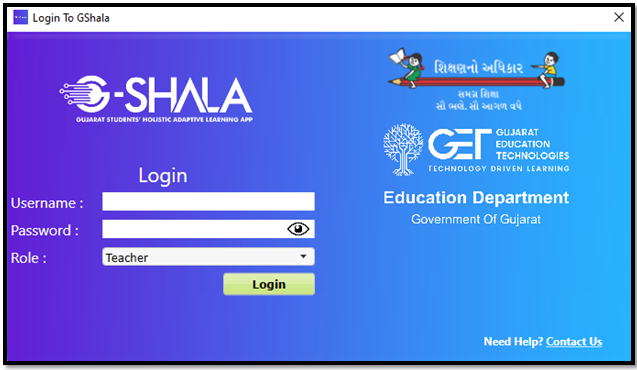Ans: G-Shala: Gujarat Students' Holistic Adaptive Learning App is an eContent App for Standard 1 to 12 embedded on Learning Management System (LMS).
G-Shala is designed and developed by Gujarat Council of School Education,Samagra Shiksha, Education Department
, Government of Gujarat based on Gujarat State Education Board (GSEB) syllabus.
G-Shala is a platform-agnostic and device-independent App which provides digital interactive 2D or 3D augmented E-content mapped with textbooks for all the subjects, including Science and General streams in Std.11-12.
The G-Shala App also offers guided learning with reference or supplementary materials, topics mapped with Learning Outcomes, virtual simulations for laboratory experimental simulations,
pre-classroom modules for teachers, instructor Led videos as well as self-learning and self-assessment modules for students.